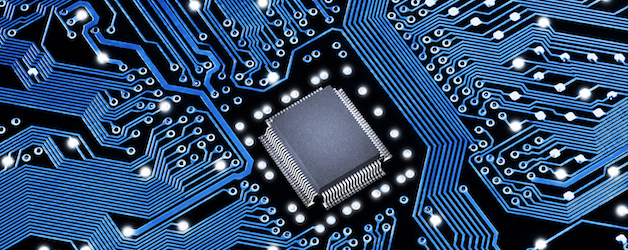
Microsoft Office vs G Suite
Which is better for you?
Microsoft Office has long been considered the default option for business, and it’s not surprising why this is so. People are comfortable using Microsoft products. They “grew up” using them. The features are more than enough to handle most business situations. And IT is comfortable in handling all aspects of implementation and security.
Why make a change?
In recent years, Google has been making significant strides in how people use the online world. If you look at the G Suite setup today, you’ll find a comprehensive feature list that takes care of all of your IT requirements: spam filters for email, cloud storage integration, easy integration with third-party tools, and an “office suite” that easily rivals what you’ll find with Microsoft.
Still, many fall into old patterns and simply rely on old tools to get things done. Some may also be concerned about the functionality and security of the G Suite platform. Yet with a little nudge to see how far G Suite has come, you’ll quickly understand why it is now ready for mainstream usage.
Cloud Storage
There’s no doubt that this is one of the big reasons people convert to G Suite. Microsoft integrates with its OneDrive cloud offering, while G Suite integrates with Google Drive. Google Drive is more popular, which means that if your employees with be collaborating on documents with external contractors and vendors, there is more likelihood they will be working with the Google Drive platform. While OneDrive offers 5GB of initial free storage, G Suite Basic starts at 30GB, progressing up to unlimited storage when you select the G Suite Business or G Suite Enterprise option.
Third Party Integration
One area where G Suite pulls ahead is with third party integration. Using the G Suite Marketplace, you can quickly add in third-party apps - from project management to CRM systems, smoothly merging and updating tools with little more than a click of your mouse. OneDrive offers a similar feature, but selection is still more limited.
Email is a basic function that both popular products offer. Microsoft Exchange offers two variants, a traditional format and a hosted cloud-based solution that has business-friendly features. Google provides Gmail, which is perhaps the most popular consumer email service. This means your employees will be more familiar with the interface and the apps, and its use of labels can make it a more flexible system when compared with traditional folders used in Exchange or Outlook.
These are just a few of the many reasons we prefer the G Suite platform. And with just a little training, you’ll quickly find out how it can work best for you too.


